Intended for: all kind of users
We start this blog creating an entry point that more than one of us have headache with it: How make Windows remote desktop conection (aka terminal services) fits to two or more users?
We start this blog creating an entry point that more than one of us have headache with it: How make Windows remote desktop conection (aka terminal services) fits to two or more users?
By default, Microsoft provides Terminal Services configurated for only one connection and only one user. This means that we have a machine with a number bigger than one user but at the same time only one of them could be working... A little bit moron, am I wrong? People like me, that worked in the past with Unix/Linux environments, are used to have this functionallity by default, making the machines work to their limits and having well-managed their resources. Redmond OS PC's must have the same functionallity, they must be multitask and multiuser.
Someone has taken the trouble and fixes this failure to make a well managed machines independently the operanting system installed and its version (32 or 64 bits).
In the following link you can download the file that corresponds with your operating system and we have to execute with a console command in an administrator mode (right button click and single click over Execute as an Administrator...) in the containing batch file (.bat). There is no patch available yet for Windows 8.1. If you have one working, please share it!
Patch for Terminal Services (* read foot note before downloading)
An important particularity is that in the Windows Vista version we have to add manually a Windows Firewall exception in the port 3389 (terminal services port); in other versions is opened in an automatic way.
This things will be helpfully and its intended for the following article that will be published as soon as possible: How to create a server at home with small machines.
 Español
Español



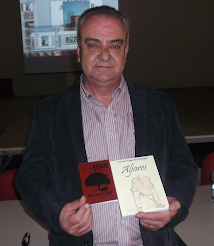

0 comentarios:
Publicar un comentario