I've been wondering for long how to have Whatsapp on my PC, just like I have LINE. Not long ago I discovered that there is a simple way to have it centralized on your computer thanks to modern browsers and their extensions.
Let's see how easy it is to have it in Chrome:
- First let's go to Chrome Store where we can find the extension.
- Click on the blue button "Add to Chrome"
- it will ask for confirmation, click "Add"
- If all goes well, it will display the following window:
- Now click on the following link chrome://apps/ and look for your new application or seeks the next button and click it
- Now we need to scan with our mobile through Whatsapp the code that will be displayed..
- To do so, we will open Whatsapp and in the first window (where all the conversations) will click on the "Pop-up menu" of the mobile, the three stripes button (usually the left bottom).
- We follow the instructions that Whatsapp give us to capture the Bidi code
- Finally, if all goes well we will have the following screen
- It is important to know that our mobile should be connected by WiFi before you start using the application, because the synchronization between all our phone messages and the desktop application could consume part of the data rate.
That's all, I hope you enjoyed my article. For Mozilla-Firefox the process is exactly the same. If you have any doubts, you can comment.
 Español
Español
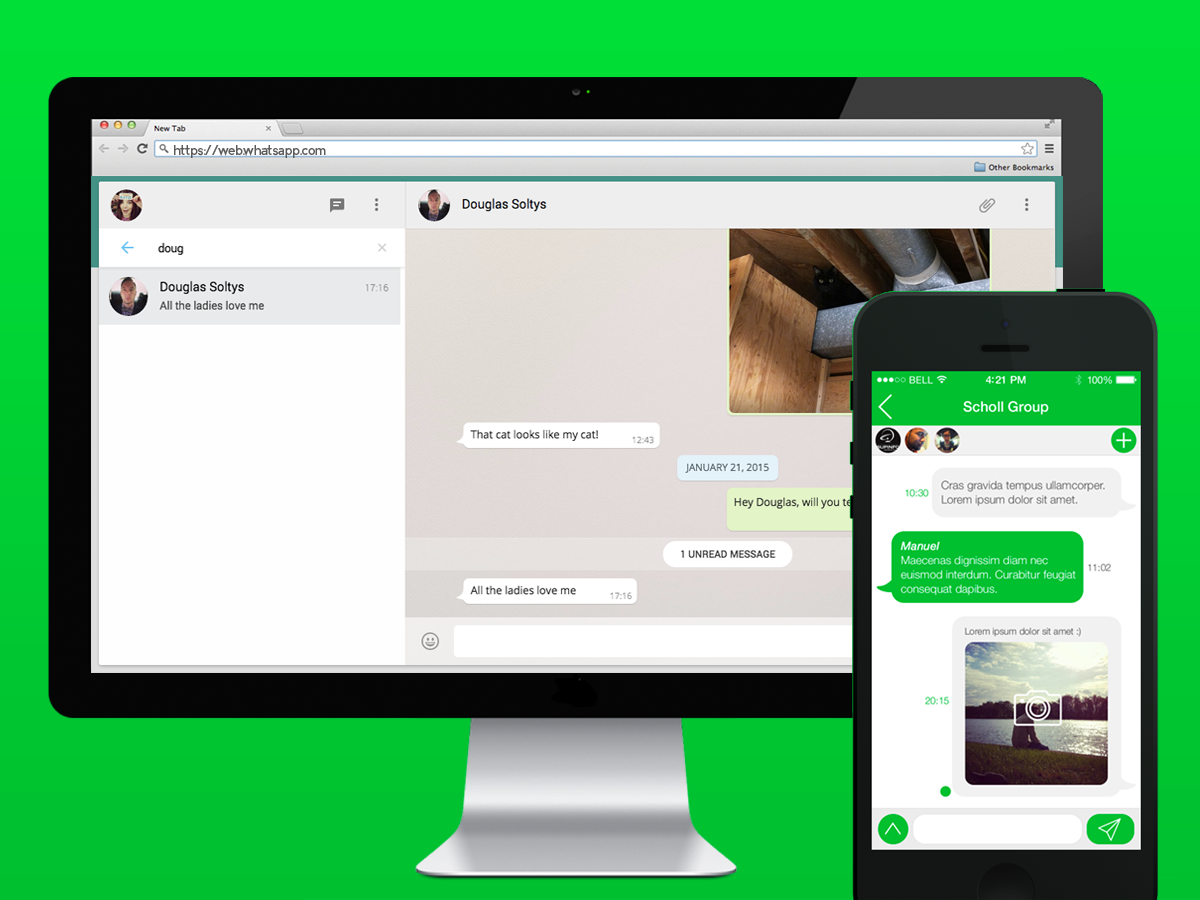











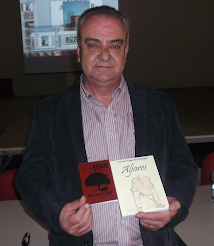

0 comentarios:
Publicar un comentario