
Intended for: all kind of users
I don't want to scare you but, Windows file deletion (and its recycle bin deletion) IS NOT SAFE. In fact, it never have been secure, so you have to take care with your files when you use a classic file deletion your files never be really deleted until that files where completely overwritten.
Before starting this entry, I will explain how Windows delete the files over hard disk, in order to understand why is so important to delete files in a correct manner, more important if you send to trash the hard disk itself. I have to explain that I'm using my memory to recover the Operating System's of my carreer so the explanation couln't be a hundred percent accurate; my idea is to explain to anyone without a big set of details. I accept any comment to improve this post.
 |
| Cómo se distribuyen los ficheros a lo largo del disco duiro |
is readed by operating system to identify the basic information of the file: the memory position where the file starts and their metadata as the file lenght.
 |
| Dos ficheros eliminado en el anterior esquema del disco duro |
 |
| Cómo las aplicaciones recuperan los datos |
There are lots of simply and cheap tools (even free) that are capable to recover these data after formatting the hard disk (always if is not a low level format), beacuse of that I repeat: Windows data deletion IS UNSAFE. That tools read the hard disk and test which files are i-node orphans and recreate a new one for them in order to Windows shows them normally. If that files aren't overwrited partially or totally, restore applications make the file recover. About these recovery tools we talk in the following post: How to recover lost files; but now we are looking at the safe file deletion.
 |
| Presentación File Predator |
Before start you have to be agree with these points and the agreement inside the application files:
- This application is totally free and you can't pay or sell it. This is a non commertial application.
- You can put it in any website, but remember that you have to link to this blog and the entry post. You can't modify the content inside the rar file inside my web and the license file inside them.
- Use it carefully! If you erase something with this application you'll never can recover them!
- You're using this UNDER YOUR OWN RESPONSIBILITY.
- I don't have any responsability on any trouble that you can have: not viruses inside the exe files, not errors of the application itself and not human errors during the application management.
If you're not agree with the previous, don't download it and don't use it! I'm completely clear: is not my problem. This is a present for you, it costs to me effort and work and I bring to you "AS IS". Of course I will always trying to make a free-bug application but, as everyone knows, there are lots of bugs that make big companies loose lots of money; so obviouslly a free application could contain it (sure it have). If you detect fails and want to report them, please comment at the end of this post.
The use of application is very simple and intuitive, I left it to you in order to you discover it and is further posts I'll explain you how to do it. I left the compilation to be uncompressed (in rar format) and in next posts I'll explain you how to use it, .NET framework 4.0 is requiered.
In next entries I'll explain how to make your own secure file deletion algorithms to add to your application. Don't lose this opportunity!
In next entries I'll explain how to make your own secure file deletion algorithms to add to your application. Don't lose this opportunity!
 Español
Español



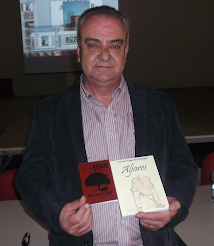

0 comentarios:
Publicar un comentario